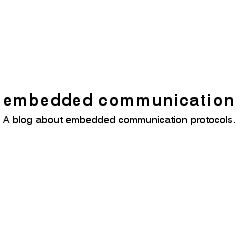Implementation of CANopen devices with commercial CANopen Stacks, like the emotas CANopen Stack, is easy in fast. At least in C and C++. But when it comes to other languages some kind of wrappers are needed, because most of the stacks come the programing language ANSI C. This short article is supposed to show a easy way how to get a ANSI C CANopen Stack into the Python environment.
Creating the C Library
The first thing we need is a C Library of the Stack, so on Windows one would create a .dll, in Linux a .so, and on Mac a .dylib. Especially under Windows you have to be careful which export version of our public API you are using. There are two way, using __stdcall or __declspec(dllexport). Depending on that you have to choose the right way of creating callbacks for the stack. We will see an example later. In this article we are using a Windows dll, and we used __stdcall for the export of the API.
Using Python ctypes to call C functions
Since version 2.5 of Python there is a standard library included in Python, which enables us to use C functions in Python.
First we have to import the package with:
from ctypes import *
After we imported the library we can now load the dll/so/dylib with:
canopen = ctypes.WinDLL("canopen.dll")
or
canopen = ctypes.CDLL("canopen.so")
The result of this call is that we created an object canon which has every public function of the dll as a member method. So now you can call functions of the stack like this:
canopen.coLibdrvHardwareInit()
or
canopen.coLibdrvCanInit(250)
So for normal C functions it is pretty straight forward with using the ctyes library of python.
Using Python ctyes for C callback functions
The emtas CANopen stack comes with the opportunity to register C callback function in form of function pointer for several events. In case one of these events occurs the corresponding application callback function is called. Since we are now in the Python environment we have to enable the C library to call Python functions. But there is a pretty easy and straight-forward solution in ctypes, too.
As an example how to use callbacks lets assume the following: The CANopen Stack uses for the implementation of a CANopen LED a with the following C layout:
typedef void (* CO_EVENT_LED_T)(BOOL_T);
So a function which takes one parameter of type BOOL, and it returns void. So in Python first we create a corresponding function type.
CO_EVENT_LED_T = WINFUNCTYPE(None, c_bool)
We use WINFUNCTYPE instead of CFUNCTYPE because of the type of export we choose for the C-DLL.
No we can create a callback-object with a real Python function:
ledCallback = CO_EVENT_LED_T(ledGreenInd)
Where ledGreenInd is the name of the real Python function.
After we created the callback, we can actually pass it to the metas CANopen Stack with calling the Register function of the stack.
canopen.coLibEventRegister_LED_GREEN(ledCallback)
From this point on, every time the stack wants to turn the CANopen LED on or off, it will call the Python Application function ledGreenInd with a bool parameter.
Important notice
Make sure that your C library is compiled in the same format (32/64 bit) as your Python interpreter.
More complex example
In the following there is a more complex example of a slave example with the emtas CANopen stack in Python:
from ctypes import *
import ctypes
canopen = ctypes.WinDLL('canopen.dll')
###########################
### this is the main function
###########################
def main():
canopen.coLibdrvHardwareInit()
if canopen.coLibdrvCanInit(250) != 0:
exit(1)
if canopen.coLibdrvTimerSetup(1000) != 0:
exit(2)
CO_EVENT_STORE_T = WINFUNCTYPE(c_int, c_ubyte)
callback1 = CO_EVENT_STORE_T(loadInd)
retVal = canopen.coLibCanOpenStackInit(callback1)
if retVal != 0:
exit(3)
CO_EVENT_NMT_T = WINFUNCTYPE(c_int, c_bool, c_int)
callback2 = CO_EVENT_NMT_T(nmtInd)
if canopen.coLibEventRegister_NMT(callback2) != 0:
exit(3)
CO_EVENT_ERRCTRL_T = WINFUNCTYPE(None, c_ubyte, c_int, c_int)
callback3 = CO_EVENT_ERRCTRL_T(hbState)
if canopen.coLibEventRegister_ERRCTRL(callback3) != 0:
exit(4)
CO_EVENT_SDO_SERVER_T = WINFUNCTYPE(c_int, c_bool, c_ubyte, c_ushort, c_ubyte)
callback4 = CO_EVENT_SDO_SERVER_T(sdoServerReadInd)
if canopen.coLibEventRegister_SDO_SERVER_READ(callback4) != 0:
exit(5)
CO_EVENT_SDO_SERVER_T = WINFUNCTYPE(c_int, c_bool, c_ubyte, c_ushort, c_ubyte)
callback6 = CO_EVENT_SDO_SERVER_T(sdoServerWriteInd)
if canopen.coLibEventRegister_SDO_SERVER_WRITE(callback6) != 0:
exit(7)
CO_EVENT_PDO_T = WINFUNCTYPE(None, c_ushort)
callback7 = CO_EVENT_PDO_T(pdoInd)
if canopen.coLibEventRegister_PDO(callback7) != 0:
exit(8)
CO_EVENT_PDO_T = WINFUNCTYPE(None, c_ushort)
callback8 = CO_EVENT_PDO_T(pdoRecEvent)
if canopen.coLibEventRegister_PDO_REC_EVENT(callback8) != 0:
exit(9)
CO_EVENT_CAN_STATE_T = WINFUNCTYPE(None, c_int)
callback11 = CO_EVENT_CAN_STATE_T(canInd)
if canopen.coLibEventRegister_CAN_STATE(callback11) != 0:
exit(12)
CO_EVENT_COMM_T = WINFUNCTYPE(None, c_int)
callback12 = CO_EVENT_COMM_T(commInd)
if canopen.coLibEventRegister_COMM_EVENT(callback12) != 0:
exit(13)
if canopen.coLibdrvCanEnable() != 0:
exit(14)
while True:
canopen.coLibCommTask()
return
def loadInd(sub_index):
print "loadInd:", sub_index
return 0
def nmtInd(execute, newState):
print "nmtInd: New Nmt state", newState,"- execute", execute
return 0
def pdoInd(pdoNr):
print "pdoInd: pdo", pdoNr, "received"
def pdoRecEvent(pdoNr):
print "pdoRecEvent: pdo", pdoNr, "time out"
def hbState(nodeId,state,nmtState):
print "hbInd: HB Event", state, "node", nodeId, "nmtState:", nmtState
def sdoServerReadInd(execute,sdoNr,index,subIndex):
print "sdo server read ind: exec:", execute, "sdoNr", sdoNr, "index", index,":", subIndex
#return 10
return 0
def sdoServerWriteInd(execute,sdoNr,index,subIndex):
print "sdo server write ind: exec:", execute, "sdoNr", sdoNr, "index", index,":", subIndex
#return 10
return 0
def canInd(canState):
print "CAN STATE:", canState
return
def commInd(commEvent):
print "COMM STATE:", commEvent
return
def ledGreenInd(on):
print "GREEN:", on
def ledRedInd(on):
print "RED:", on
if __name__ == '__main__':
main()