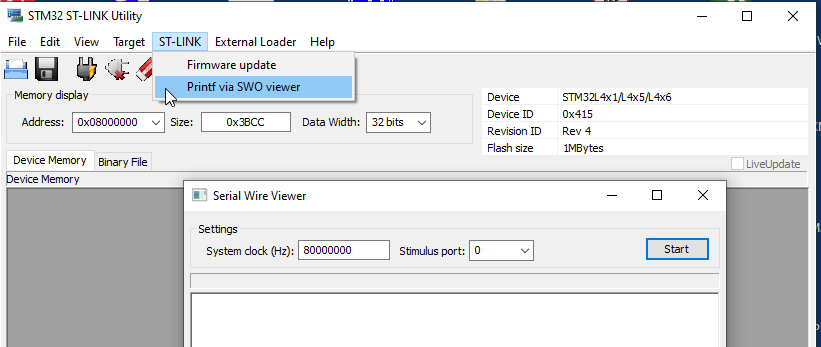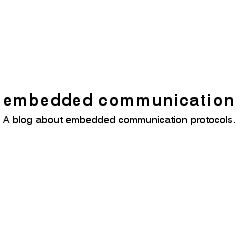Intention
ARM provides the possibility to use a printf() like a serial output, using the SWD interface (ITM port 0). This example describes the usage using a Nucleo-64 board, ST-Link v2.1 and the STM32CubeIDE.
Note: The Cortex-M0 doesn’t have the required hardware in the mcu. So it is not possible on it.
switch printf() to the debug interface
Often you find the describtion to overwrite _write(). That’s correct. In case of the STM32CubeIDE generated code it is also possible to overwrite the more low level __io_putchar().
/* USER CODE BEGIN 4 */
int __io_putchar(int ch) {
ITM_SendChar(ch);
return ch;
}
/* USER CODE END 4 */
Debug Settings
You have to enable the Serial Wire Viewer (SWV). The most relevant setting is the Core clock. You have to configure the correct clock frequency, that you initialize within your application.
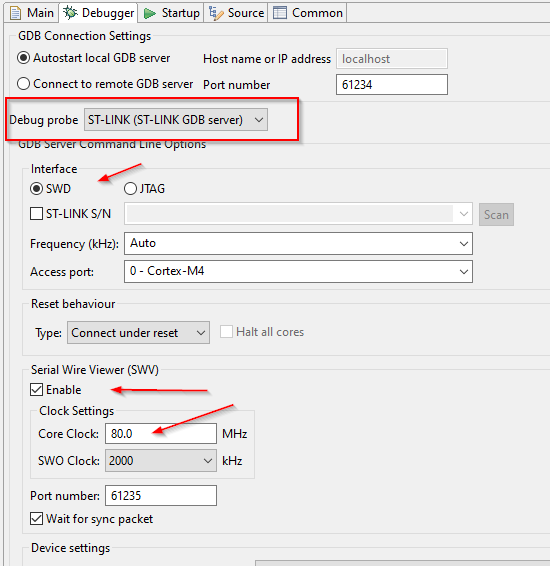
Prepare the Debug view
- Open the SWV ITM Console
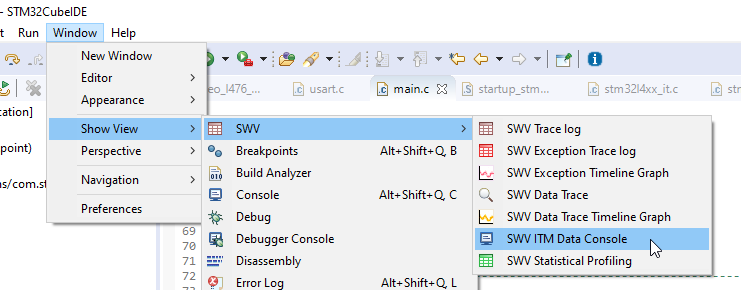
printf() uses the SWO connector and the trace port 0.
- Add ITM port 0

- Enable ITM port 0
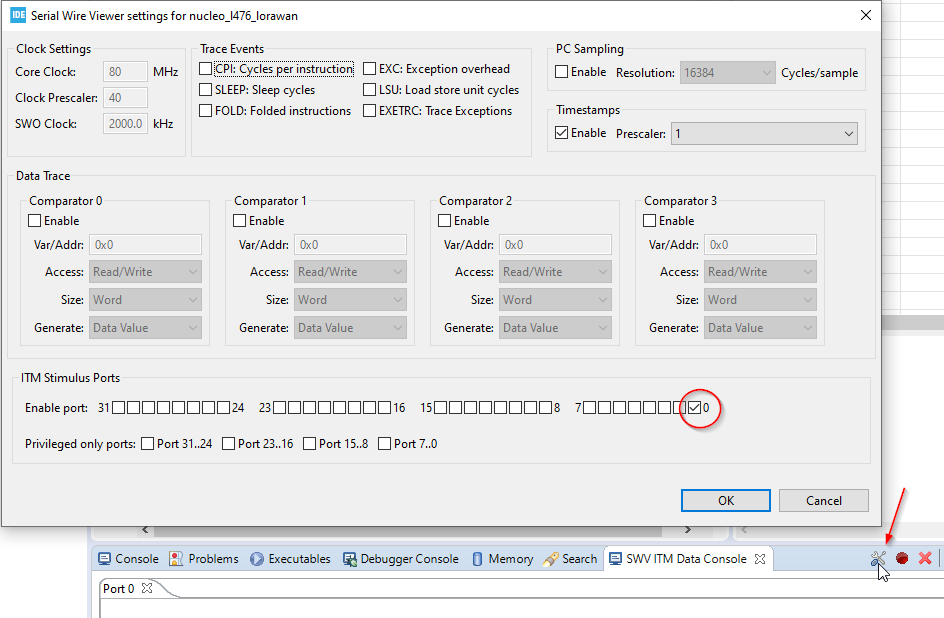
- Start trace to view the printf() output
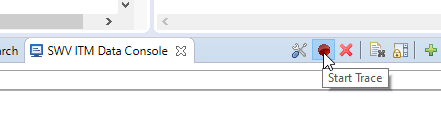
That’s all.
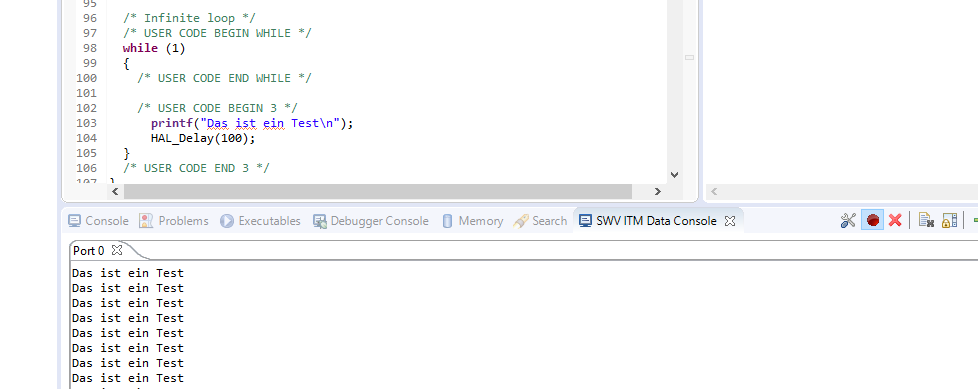
Alternative ST-Link Utility